The only thing on your mind during the workday is powering through the day, but this might have bigger consequences. After all, a poorly designed workstation could negatively affect our physical health without us even realizing it.
Whether you are working from home or have your own office, you should think about optimizing your workspace for your health and wellness. Ergonomically designing your workspace can have multiple benefits for your physical health and even improve your work.
You can create an ergonomic workstation by making just a few simple adjustments to your space.
Benefits of an Ergonomic Workstation
Your workstation can do a lot more than just make you uncomfortable. When you start to add up how much time you spend at your workstation, you realize how important it is to tailor it to your physical needs — both for your comfort and your health.
With the number of risk factors that come with longer periods of sitting and a poor work environment arrangement, you must take steps to care for your body. Here are some of the largest benefits of having an ergonomic workstation.
Better Focus
Staying focused during the workday is one of the biggest challenges we all face, but workstation ergonomics can make a crucial difference. If you have a computer workstation that is set up ergonomically, you will be able to focus more on the work you have in front of you.
Poor workstation setups will have you constantly adjusting your keyboard or monitor and shifting around in your seat. However, when you adjust your desk, computer, and seat height to fit your needs, you worry less about whether everything is in the right place and more about what you need to get done.
More Comfort
Your workspace should be set up to allow you to maintain a comfortable and consistent body position as you work. When it is, you can enjoy more comfort throughout the day. An ergonomic workspace prevents you from shifting around in your chair or dealing with nagging discomfort as you work through your tasks.
Even a few small changes in your space can make you more comfortable throughout the day. For example, a workstation with an eye-level monitor can reduce the tension and strain on your neck.
Repetitive motions like typing can start to strain your body over the course of the workweek. However, having the right setup can help you maintain proper technique, reduce the risk of repetitive strain, and
Be sure to also consider other factors for your comfort, like proper task lighting to reduce eye strain and noise levels to give your brain space to think.
Improved Productivity
On top of making you more comfortable and more focused, a well-designed work environment makes it easier to complete all of your work-related tasks. Having everything within easy reach is not only more comfortable but also helpful in improving your productivity.
Even keeping a document holder or a space on your desk for all your home office tools can allow you to focus less on finding what you need and more on what you need to get done.
Less Wrist Pain
One of the biggest consequences of the increase in office jobs and computer work has been the rise in wrist problems. The repetitive motion of typing all day can strain the wrist, especially if the keyboard is not easy to reach. As a result, poor desk setups are a common gateway to carpal tunnel syndrome.
Being able to reach your desk and keyboard makes a significant difference in keeping your wrists comfortable and healthy. Keyboard trays and adjustable desks help put your keyboard in a comfortable position to reduce the risk of wrist pain throughout the day.
Less Back Pain
Sitting for long periods will often weaken the muscles in your back and hips, causing lower back pain. This pain is even more likely if you are sitting with poor posture, which can damage the spine. An ergonomic setup allows you to maintain a healthy, upright posture that is easier on your spine.
Your setup should allow you to stand or sit with your back in a neutral position — not slouching or arching your back. Having a good chair with an optimal height will help you reach your desk so that you can sit properly. Even better, a standing desk offers multiple benefits, like keeping your back muscles engaged to reduce the risk of pain due to weak back muscles.
How To Improve Your Workstation
If you spend a large portion of the day working at home or sitting at an office desk, it is crucial that you put some time and energy into crafting a space that keeps you comfortable and focused.
Whether at home or in the office, there are a few key strategies you can use to maintain an ergonomic workspace:
- Keep your computer screen at eye level to avoid dropping your neck.
- Have your keyboard at just about arm’s length away to not strain your arms.
- Have a height-adjustable chair with lumbar support.
- Consider using a standing or adjustable desk so that you are not sitting or slouching all day.
- Use tools to provide extra support for comfortable body positioning, like an armrest, backrest, or footrest.
Even with a well-designed workspace, pain and discomfort can find their way in. An effective back brace can help you either prevent pain or provide relief for it. In addition to providing relief for pain, a good back brace will also help you maintain a healthy posture while providing support for your spine.
A great example is an Incrediwear back brace, which provides support and discomfort relief simultaneously. Equipped with semiconductor technology, this brace helps improve blood flow to the back muscles to relieve pain and promote healing.
Improve Your Workstation With Incrediwear
Don’t let discomfort destroy your productivity. Once you have an ergonomic design in your workspace, Incrediwear is here to help you stay focused and engaged throughout the workday. Whether you need to relieve pain or improve your performance, Incrediwear products feature the technology to help.
Explore our complete collection of recovery wear products so you can get your work done easily while feeling strong and pain-free.
Sources:
Ergonomics for Prolonged Sitting | UCLA Health
Are Standing Desks Better for You? | Cleveland Clinic
The Advantages of Ergonomics | OSHA
Read more

When you are first starting out in the world of fitness, it can be tempting to assume that more is always better. You might try to exercise every day, and to go as hard as possible every time. Howe...

Do you love being in the water but find swimming laps insufferably boring? If so, you’re far from alone. But don’t worry - there are plenty of ways to work out in water that don’t involve swimming...
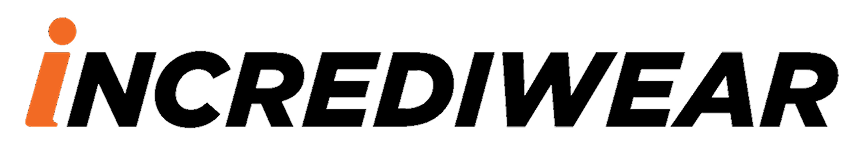



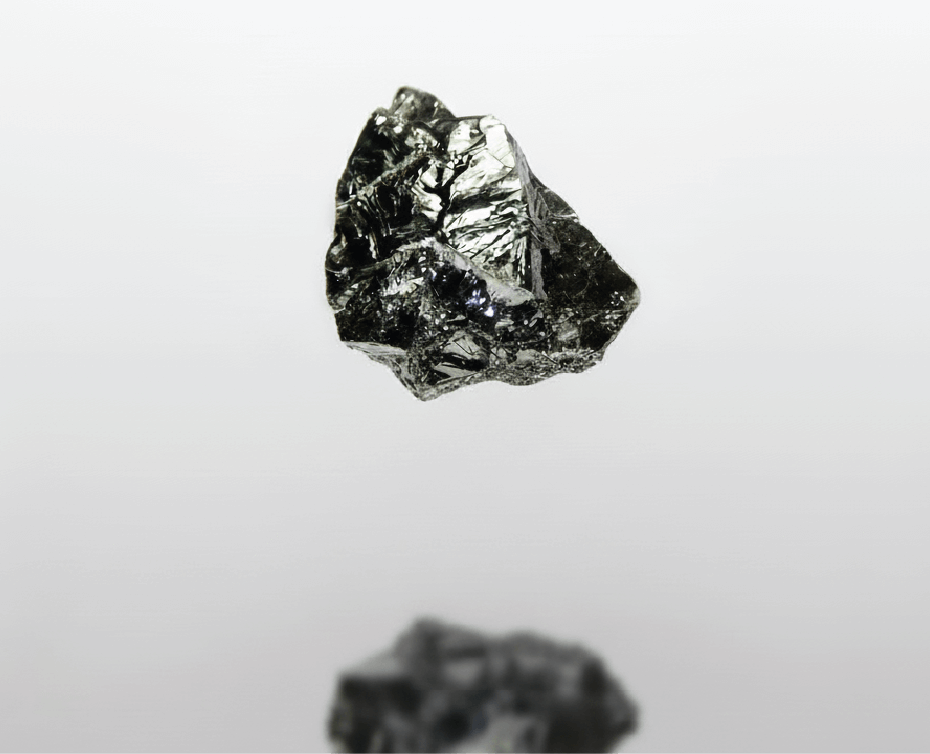

Leave a comment
All comments are moderated before being published.
This site is protected by hCaptcha and the hCaptcha Privacy Policy and Terms of Service apply.