Work smarter, not harder — a well-known adage that can apply to more than just your work habits. The same principle holds true when considering how we physically engage with our work environment.
In an era when many of us are spending increasing amounts of time at our desks, the importance of an ergonomically-friendly workspace has never been more critical. From alleviating common aches and pains to improving productivity, an "ergonomic desk" and a properly arranged workspace can be game-changers.
By adopting ergonomics, you're not merely streamlining your workspace; you're optimizing it to support your body's natural alignment, promoting better posture, reducing strain, and, ultimately, boosting productivity.
So, are you ready to give your workspace a spine-friendly makeover? Adjust your chair and lean back because we're about to dive headfirst into the wonderful world of ergonomics.
How Can an Ergonomic Workspace Support Your Well-Being?
"Ergonomics," in the simplest terms, is the science of designing the workspace to fit the worker instead of forcing the worker to fit the workspace. It combines principles from various disciplines — including psychology, biology, and engineering — to create an environment that fosters efficient and safe work practices.
When applied to the office setting, ergonomics — aptly termed "office ergonomics" — refers to arranging your workspace, including your desk, chair, computer, and other elements, to suit your physical needs, thus helping you to work comfortably and efficiently.
Help Maintain Good Posture
Adopting ergonomic practices is essential for your well-being during the workday. It all begins with maintaining good posture — an upright position with your shoulders relaxed, back supported, and feet flat on the ground.
Good posture doesn't just help you look confident and professional; it's critical for overall health, too. It aids in proper blood circulation, reduces the risk of developing musculoskeletal disorders, and prevents undue stress on your muscles and joints.
A well-arranged workspace should support this posture, encouraging you to sit and move naturally without straining or twisting your body.
Aid in Reducing Physical Discomfort
Poor ergonomics, on the other hand, can lead to a wide array of issues. Slouching, straining your neck to view your computer monitor, or hunching over your keyboard can lead to back pain and neck pain.
The improper positioning of your chair or desk can cause shoulder pain, while prolonged use of a non-ergonomic keyboard might contribute to carpal tunnel syndrome or tendonitis. Moreover, when your eyes have to adjust frequently to read from a screen that's too high, too low, or not at an arm’s length away, you risk developing eye strain.
Understanding the importance of ergonomics and the potential issues arising from poor ergonomic practices is the first step to working smarter. By equipping yourself with this knowledge, you can create an efficient workspace that actively supports your well-being and performance throughout your workday.
What Are the Components of an Ergonomic Workspace?
Creating an ergonomic workspace goes beyond just purchasing a new chair or adjusting your computer monitor. It involves carefully considering all elements of your workspace and how they interact with your body.
Here's a breakdown of what you should focus on:
Your Chair
At the heart of an ergonomic setup is your chair. A properly adjusted chair supports your body's neutral position — where your joints are naturally aligned — reducing strain and promoting good posture. This kind of support is crucial, particularly when working for extended periods.
An ergonomic chair designed with adjustable features, including adjustable height, luminary support, and a seat cushion for added comfort, can be a game-changer. It allows you to fine-tune the chair settings so your feet rest flat on the floor, with your knees equal to or slightly lower than your hips, promoting better blood circulation and reducing the risk of musculoskeletal disorders.
The backrest should comfortably support your lower back — your lumbar region — encouraging an upright posture that reduces the risk of back pain. If your chair lacks sufficient support, you can modify your office chair with a small pillow or folded towel for extra lumbar support.
Armrests also play a crucial role. They should be positioned to allow your upper arms to rest comfortably in line with your torso, preventing shoulder pain. If your chair doesn't meet these requirements, consider using a footrest or adjusting the height to ensure your thighs are parallel to the floor.
Your Desk
Next up is your desk. An adjustable desk with an adjustable height feature that can be modified to your needs is ideal. The correct desk height can prevent you from slouching and help support your upper body, reducing strain on your back, neck, and shoulders.
A standing desk is another excellent option. Switching between sitting and standing throughout your workday can alleviate long periods of static posture, reducing strain on your lower back and promoting overall well-being.
Your Computer
Your computer, too, should be arranged ergonomically. An ergonomic keyboard, ideally paired with a wrist rest, can help maintain a natural wrist position, preventing conditions such as carpal tunnel syndrome. Using an external keyboard, especially with a laptop, can provide a more comfortable typing position and prevent overreaching, further promoting good posture.
The position of your computer monitor also matters. Ideally, it should be at eye level and at an arm’s length away, helping to prevent eye strain and neck pain. If you use a laptop, consider investing in a laptop stand to achieve this position.
Additional tools like a keyboard tray and document holder can also help create a more ergonomic desk setup, keeping all essential items within easy reach and at the correct height and distance. These adjustments, while seemingly minor, can significantly enhance your workday comfort and productivity.
Other Objects
How you use other objects in your workspace can also influence your ergonomic setup. If you frequently use a phone, for example, consider a headset. This keeps your neck and spine neutral, preventing neck pain from cradling the phone between your ear and shoulder.
If you work at a computer workstation, strive for convenience and comfort. Everything should be within easy reach, meaning you shouldn't have to stretch or strain to reach your keyboard, mouse, or any other frequently used items. If an item is out of reach, it's better to stand up and get it rather than risk straining your body.
Ultimately, creating an ergonomic workspace is about thoughtfully arranging your workspace to suit your needs and support your body's neutral position. By considering each element — from your chair to your desk and computer — you're on your way to crafting an environment that supports your productivity and, most importantly, your well-being.
How To Apply Ergonomics to Your Workday
Putting ergonomics into practice is a day-long commitment that requires consistent attention and occasional adjustments to your workspace, especially with the dynamic nature of office furniture.
Maintaining good posture over an extended period is critical, particularly when sitting for long stretches. Remember to keep your back straight, shoulders relaxed, and feet flat on the floor. Adjusting your workspace to encourage this posture rather than contorting your body to fit the workspace is crucial.
Don't forget that your body isn't built to remain static in one position all day. Regular breaks over the course of the workday are essential to prevent muscle fatigue and strain.
Try to stand up, stretch, or even take a short walk every 30 minutes. If this is not feasible, at least changing your posture can help alleviate pressure on your spine and foster overall well-being.
A useful trick when working on a computer is the 20-20-20 rule: every 20 minutes, look at something 20 feet away for 20 seconds. This can help reduce eye strain — a common issue when working on screens for long periods — and also serves as a good reminder to stand up, stretch, and take a short break as you seek out your change of scenery.
Taking these steps throughout the workday can significantly prevent unnecessary strain on your body and eyes, ensuring a more comfortable and healthier workday.
Work Smarter With Incrediwear
Adopting proper ergonomic practices in your home office or workspace is an investment in your health and well-being. It reduces strain, prevents discomfort, and boosts productivity. But your commitment to your body's well-being shouldn't end when your workday does.
Incrediwear can support your body during and after long work periods with innovative products such as our back brace for those who may experience discomfort after sitting at the desk for too long and circulation gloves for anyone who might feel the effects of prolonged keyboard use.
Our unique approach utilizes a semiconductor-embedded fabric that supports healthy blood flow, rejuvenating your muscles by carrying precious oxygen to them. When teamed up with good posture and ergonomic office furniture, our products help soothe the tension that may build during extended periods of sitting, calming your weary muscles and joints.
Remember, it's not just about surviving your workday — it's about thriving, and your health and well-being are paramount in that journey. Incorporating these ergonomic tips into your routine is a valuable investment in your body — one that it will surely thank you for.
Sources:
Office ergonomics: Your how-to guide | Mayo Clinic
Why good posture matters | Harvard Health
Digital eye strain: prevalence, measurement and amelioration | PMC
Read more

Navigating the challenges of everyday life can often lead to feelings of discomfort or tension. When a loved one experiences such feelings, knowing how best to offer your support can be hard. In su...

Cooling down: You've likely heard the term and may even incorporate it into your fitness routine. But have you ever wondered why it's so essential, especially to professional athletes and fitness e...
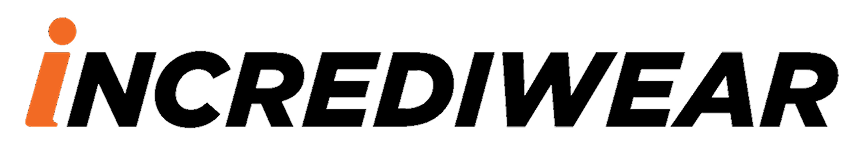



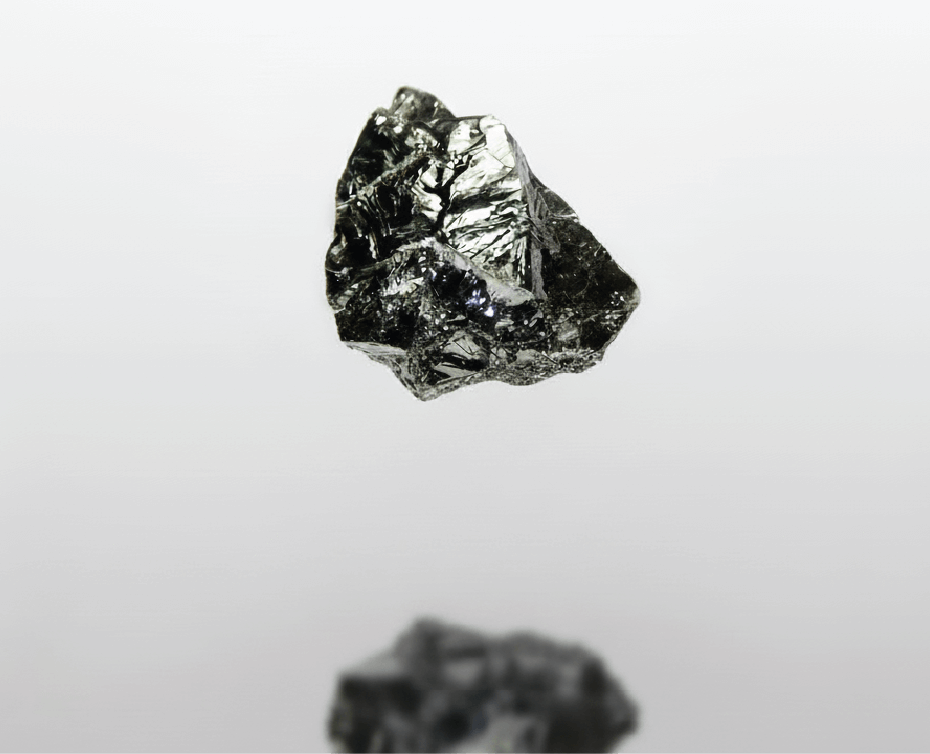

Leave a comment
All comments are moderated before being published.
This site is protected by hCaptcha and the hCaptcha Privacy Policy and Terms of Service apply.